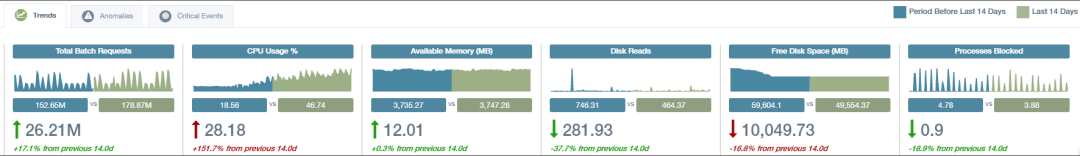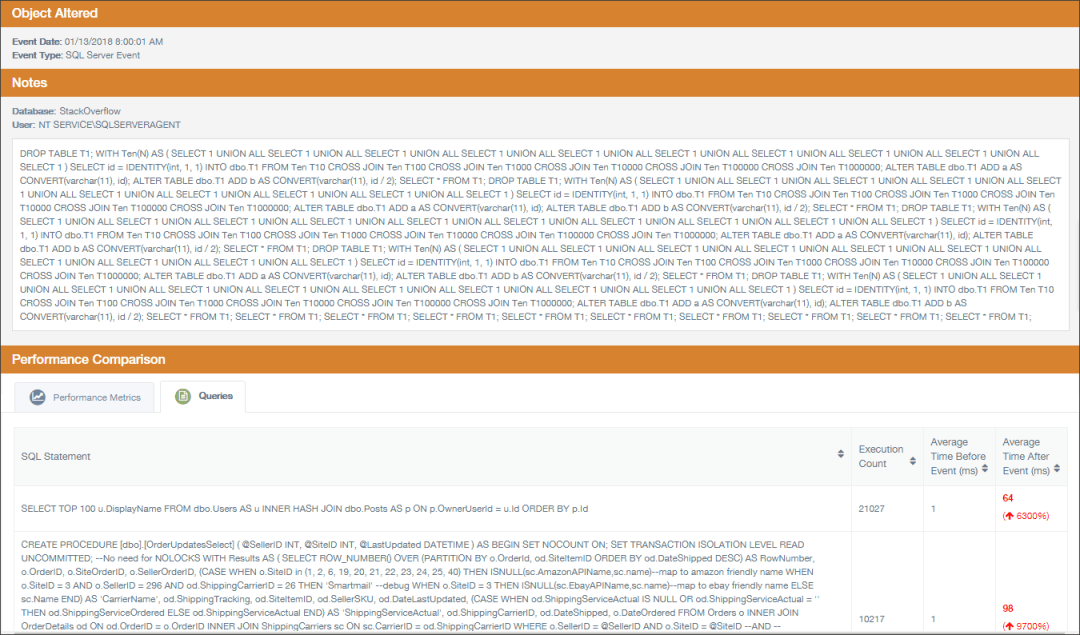Delta Bravo Hires New Chief Data Officer
 ROCK HILL, SC, September 20, 2022 – Delta Bravo Artificial Intelligence, Inc., the Industrial Strength Predictive Analytics company, announced the addition of Rosemary Radich as Chief Data Officer. In this role, Radich will lead the company’s global Data & Analytics team and champion Delta Bravo’s efforts to improve operational efficiency and sustainability for manufacturers. She will serve as a member of the Delta Bravo Senior Leadership Team, reporting to Rick Oppedisano, Delta Bravo Chief Executive Officer.
ROCK HILL, SC, September 20, 2022 – Delta Bravo Artificial Intelligence, Inc., the Industrial Strength Predictive Analytics company, announced the addition of Rosemary Radich as Chief Data Officer. In this role, Radich will lead the company’s global Data & Analytics team and champion Delta Bravo’s efforts to improve operational efficiency and sustainability for manufacturers. She will serve as a member of the Delta Bravo Senior Leadership Team, reporting to Rick Oppedisano, Delta Bravo Chief Executive Officer.
“With Rosemary’s addition, we gain a talented leader to accelerate our data journey and further establish the Delta Bravo platform as a strategic asset across our customer base,” says Oppedisano. “She is an experienced, energetic culture builder who’ll help drive our next phase of growth.”
Radich has over a decade of experience building and leading enterprise data science teams. Prior to Delta Bravo, Radich led AccuWeather’s global weather data science team, which under her leadership serviced all lines of business for a global audience and more than half of Fortune 500 companies. Radich also served as the Principal Data Scientist for the American Veterinary Medical Association (AVMA), where she developed enterprise data strategy and delivered data science insights for more than 95,000 AVMA members. During her time at AVMA she created new digital tools and services for members, produced insights on pet ownership through acquisition, analysis, and visualization of new data sources, developed data partnerships, implemented an enterprise data management system, and developed company-wide reporting and analytics tools for executive leadership.
Radich is an experienced keynote speaker. She has spoken at events such as Microsoft Ignite and conferences for Esri and Google. She has appeared as a subject matter expert for the AccuWeather Network and her work with Spotify was featured on the Today Show. Her work has resulted in multiple patents for proprietary analytics products and processes. Radich has also held roles at Cox Communications, where she conducted operational analysis to find ways to increase efficiency, and Meritrust Credit Union, where she performed analysis that helped leadership drive revenue and decrease expenses.
In addition to a number of industry certifications, Radich earned a master’s degree in sociology from Wichita State University, with a focus on quantitative and qualitative methodologies.
ABOUT DELTA BRAVO ARTIFICIAL INTELLIGENCE
Headquartered in Rock Hill, South Carolina, Delta Bravo Artificial Intelligence helps manufacturers turn their data into Predictive Models that reduce downtime and waste while increasing quality and throughput. Delta Bravo has driven significant ROI for customers like Rolls-Royce, AccuWeather, Nucor Steel, Toyota, Continental, Gulfstream and more since 2017. The company’s flagship product, the Delta Bravo platform, empowers rapid data transformation and offers several options for integrating machine learning and AI solutions into existing manufacturing processes and systems. For more information, please visit Delta Bravo’s website at https://deltabravo.ai.
FOR MORE INFORMATION:
Ashley West, Delta Bravo
Ashley@deltabravo.ai



















 Translating Models into Action
Translating Models into Action