AI visualizes and projects data growth trends for precise capacity and cost planning in large enterprise and global deployments.
ROCK HILL, SC –(January 3, 2018) – Delta Bravo, the world’s first AI platform for Database Management, released new capabilities to analyze and predict data growth and cost trends at the Datacenter level.
This new feature will be available to all existing Delta Bravo customers on January 3, 2018 and included in all new subscriptions until March 31, 2018. From April 1, 2018 forward, this feature will only be available in Delta Bravo’s Enterprise service tier.

AI Delivers New Precision around Cloud, Cost Planning
“This new capability empowers CIOs and Infrastructure Managers to spot trends in growth and capacity costs from the datacenter to the database,” says Delta Bravo CEO Rick Oppedisano. “At the highest level, they can spot data growth, cost and performance trends for their entire deployment. They can identify what applications and workloads are influencing performance and cost today, then drill into predictive analytics to quantify future costs and growth trends. Our AI identifies specific optimizations that can change these trends, saving money and extending the life of existing infrastructure.”
Companies evaluating cloud deployments on platforms like Microsoft Azure can also benefit. “Most people don’t know what a DTU is or how to quantify it,” says Oppedisano. “New terminology like this can slow cloud adoption down. Delta Bravo identifies trends driving DTU growth and can help predict the impact on cost as data grows. With this information, its easier to project cloud costs and identify which workloads would make the most financial sense to move to the cloud.”
Data Growth, Shortage of Experts Driving AI Use Case
Explosive data growth is driving unprecedented cost and risk in the datacenter, and there simply aren’t enough people to keep up. Oppedisano explains, “Integration of data into cloud applications, warehouses and other analytics platforms has created a huge maintenance need at the database. That’s left enterprise IT Service Operations teams – whose job it is to manage mission critical applications and infrastructure – struggling to catch up and keep their businesses running smoothly. Our vision of using machine learning to automate and scale Data Service Operations matches the needs of our customers, whether they’re startups, enterprises or large Managed Service Providers.”
About Delta Bravo
Delta Bravo is the world’s first Artificial Intelligence platform for Database Management. Delta Bravo handles the time-consuming work of database management, like trend analysis, performance tuning, security and compliance audits. Delta Bravo’s mission is to help technical resources resolve database issues 90% faster than conventional tools and save users hundreds of hours per year in maintenance time.
Delta Bravo uses data science to analyze massive volumes of database activity and turn them into actionable insights. Our AI Platform observes patterns in customer systems that help us understand how data flows, how it’s being maintained and the impact of its growth on surrounding applications and systems. From these observations, we make specific, actionable recommendations tailored to each individual customer.
Founded in 2016, Delta Bravo is backed by PGE Capital and is headquartered in Rock Hill, SC. For more information visit https://deltabravo.ai or follow Delta Bravo on Twitter @deltabravoapp.


Delta Bravo Among 7 Firms Selected
SUMMERVILLE, S.C.–(BUSINESS WIRE)–SCRA announced the recent acceptance of seven Client Companies into its entrepreneurial program, SC Launch. Client Companies receive mentoring and support services and may also be eligible for grants, matching funds and investments.
Delta Bravo, the Artificial Intelligence Platform that handles database management for you, was selected.
The SC Launch program provides investments, grant opportunities, mentoring and support to early-stage technology companies. Companies in the program are closely aligned with targeted industries like Advanced Materials/Manufacturing, Information Technology and Life Sciences.
“We are honored to have been selected for SC Launch,” says Delta Bravo CEO Rick Oppedisano. “In the last 8 months, we’ve secured a Series A investment, built and launched a compelling, disruptive product. We are looking forward to leveraging our connection with SCRA to drive our growth in 2018.”
Read the full press release here.

Why is this an important SQL Server Performance Indicator?
Delta Bravo uses this counter to assess the degree of memory pressure the system is under. High memory pressure is a cost driver, necessitating additional resources before user experience is impacted.
Target Server Memory (KB) is the amount of memory that SQL Server is willing (potential) to allocate to the buffer pool under its current load. Total Server Memory (KB) is what SQL currently has allocated. The Total Server Memory is the current amount of memory currently assigned to SQL Server. Upon staring SQL Server its total memory will be low and it will grow throughout the warm-up period while SQL Server is bringing pages into its buffer pool and until it reaches a steady state. Once the steady state is reached, the Total Server Memory measurement should not decrease importantly as that would indicate that SQL Server is being forced to dynamically deallocate its memory due to system-level memory pressure.

If this counter is still growing the server has not yet reached its steady-state, and it is still trying to populate the cache and get pages loaded into memory. Performance will likely be somewhat slower during this time since more disk I/O is required at this stage. This behavior is normal. Eventually Total Server Memory should approximate Target Server Memory, keeping a ratio close to 1.
If the Total Server Memory value is significantly lower than the Target Server Memory value during normal SQL Server operation, it can mean that there’s memory pressure on the server so SQL Server cannot get as much memory as needed, or that the Maximum server memory option is set too low.
So when do I need to add more memory?
If Total Server Memory is less than Target Server Memory it can be a sign of memory pressure, but before going to the business asking for more money for more memory, evaluate some other counters to validate SQL is in memory contention.
Start with Page Life Expectancy, which should be well above the 300. This tells you how long pages are staying in the buffer pool, and a value of 300 equates to 5 minutes. If you have 120GB of buffer pool and it is churning over 5 minutes, that equates to 409.6 MB/sec sustained disk I/O for the system which is a lot of disk activity to have to sustain.
Examine Lazy Writes/sec, which tells you that number of times the buffer pool flushed dirty pages to disk outside of the CHECKPOINT process. This should be near zero. Also review Free Pages/sec and Free List Stalls/sec. You don’t want to see Free Pages bottom out which will result in a Free List Stall while the buffer pool has to free pages for usage. Lastly, look at Memory Grants Pending which will tell you if you have processes waiting on workspace memory to execute.
If these supporting counters exhibit excessive behavior, then it may be time to increase memory allocation.

Why is this an important SQL Server Performance Indicator?
Delta Bravo uses this metric to determine whether the processor problems originate from internal Windows processes, or are caused by a user application. If Delta Bravo identifies high CPU usage on a SQL Server instance, the next step is to narrow down the high CPU problem to the lowest possible level–the component which is causing high CPU.
The CPU % vs. Process Privileged Time (Total) counter helps Delta Bravo understand the time and energy the system spends on Windows kernel commands (SQL Server I/O requests). If the CPU % vs. Process Privileged Time value is high, kernel mode processes are using a lot of processor time, the machine is busy executing basic operating system tasks and cannot run user processes and other applications, such as SQL Server. The recommended values for CPU@ vs. Process Privilege Time are 5 to 10%, or maximum 20% of the % Total Processor Time.

Do you know what’s keeping your processor busy?
There are two different states to be aware of when talking about processors executing instructions: Privileged mode and User mode. Some operating system threads and interrupts (including all device driver functions) as well as Kernel-mode threads execute in privileged mode.
When dealing with Privileged mode operations, there are two modes to consider – Interrupt mode and Deferred Procedure Call (DPC) mode. Interrupt mode is reserved for interrupt service routines which are device driver functions. When looking at this in Performance Monitor, % Interrupt Time is the time the processor spends receiving and servicing hardware interrupts during sample intervals. This value is an indirect indicator of the activity of devices that generate interrupts, such as the system clock, the mouse, disk drivers, data communication lines, network interface cards and other peripheral devices. These devices normally interrupt the processor when they have completed a task or require attention. Normal thread execution is suspended during interrupts. Most system clocks interrupt the processor every 10 milliseconds, creating a background of interrupt activity. DPC mode is time spent in routines known as deferred procedure calls – these are routines scheduled by device drivers to complete interrupt processing. DPC’s are often referred to as soft interrupts. From the Performance Monitor perspective, the % DPC Time counter shows the percentage of the time that the system was executing in DPC mode. Measuring these counters separately can provide insight into whether there are issues with the interrupt service routine or its DPC.
Taking Action with Delta Bravo
If you noticed that the % Interrupt Time counter is much higher, you may have a problem with a device driver or piece of hardware. Comparing the Interrupts / sec counter between the baseline and your current performance log, if the current rate is proportional to the level in the baseline, then the device driver code is the most likely culprit. If the Interrupt rate is significantly higher, you are probably experiencing a hardware issue.

Delta Bravo Presented to Local Entrepreneurs, Investors and Executives
 On August 2, 2017, Delta Bravo presented at Rock Hill’s 1M Cups meeting. We spoke in front of over 40 business executives, investors and fellow entrepreneurs, sharing the Delta Bravo market analysis, technical roadmap and product demo.
On August 2, 2017, Delta Bravo presented at Rock Hill’s 1M Cups meeting. We spoke in front of over 40 business executives, investors and fellow entrepreneurs, sharing the Delta Bravo market analysis, technical roadmap and product demo.
1 Million Cups (1MC) is a simple way to engage entrepreneurs in communities around the world. Each week, the 1MC program offers two local entrepreneurs an opportunity to present their startups to a diverse audience of mentors, advisors and entrepreneurs. The program takes place every Wednesday morning from 9-10 a.m. in locations around the country.
Presenters prepare a six-minute educational presentation and engage in 20 minutes of feedback and questioning after they present. Entrepreneurs gain insight into possible ways they can improve their businesses, gather real-time feedback, connect with a community that cares about their progress, and walk away feeling like they have advanced their business. The audience also learns a great deal from the presentations. Whether this is through passively listening or deeply engaging with the entrepreneurs, there is much to learn every week from these dynamic and diverse communities.
True to form, Delta Bravo was prepared and efficient, finishing in slightly less than 5 minutes.